Wordwall——Create your own classroom game in just a few minutes!😯
Hi guys! Welcome back to Explore English Teaching with Leah!
Before we start our adventure, let me ask you a question. Do you like playing games? have you ever played an English learning game?
Personally, I remember when I was younger, a popular game for young children in computer classes was a spelling game. There was a picture of a little frog trying to cross a river and to do so the students had to spell the letters on a lotus leaf and for each correct spelling, the frog could jump forward one lotus leaf until they got all the words right. It is certainly the most fun for the students to learn new words in a game!
Although the children enjoy the frog game, it can be boring to use the same game all the time. Now, however, teachers can create their own games online through the website. Today we will take a look at a fantastic game-making website: Wordwall.
👉Click here for a first glimpse https://wordwall.net/
Wordwall is an online game creation site where teachers can use templates on the site to create a game related to classroom content in minutes and share the link with students during or outside of class.
Here are some instructions videos on Youtube:
Wordwall - Best Teacher Tool to Create Activities and Games for Class
How to create Interactive Activities on Wordwall | Complete Tutorial
(instruction in Chinese~)
There are a number of online game-creating sites nowadays and I highly recommend Wordwall because it's really convenient and efficient. For comparison, it only takes five minutes to make a group sort by Wordwall. Another popular site for learning games is H5P. It took me half an hour to create the same content using H5P, and there were many bugs in the process. Compared to other sites, Wordwall is easy to create, has a very nice interface, and has a wide variety of games to choose from.
Enter a teaching topic in Community to search for it and you can see games made by other teachers and save them for use directly.
Another useful feature is the ability to change the game to another template with one click. Repeat the same learning content in a different game format.
Here are some interesting games in the community
maze chase (I really enjoy playing this game!)
That's all for today. Click on this link and try it! https://wordwall.net/
Please share any ideas you have with us in the comments section! ✌
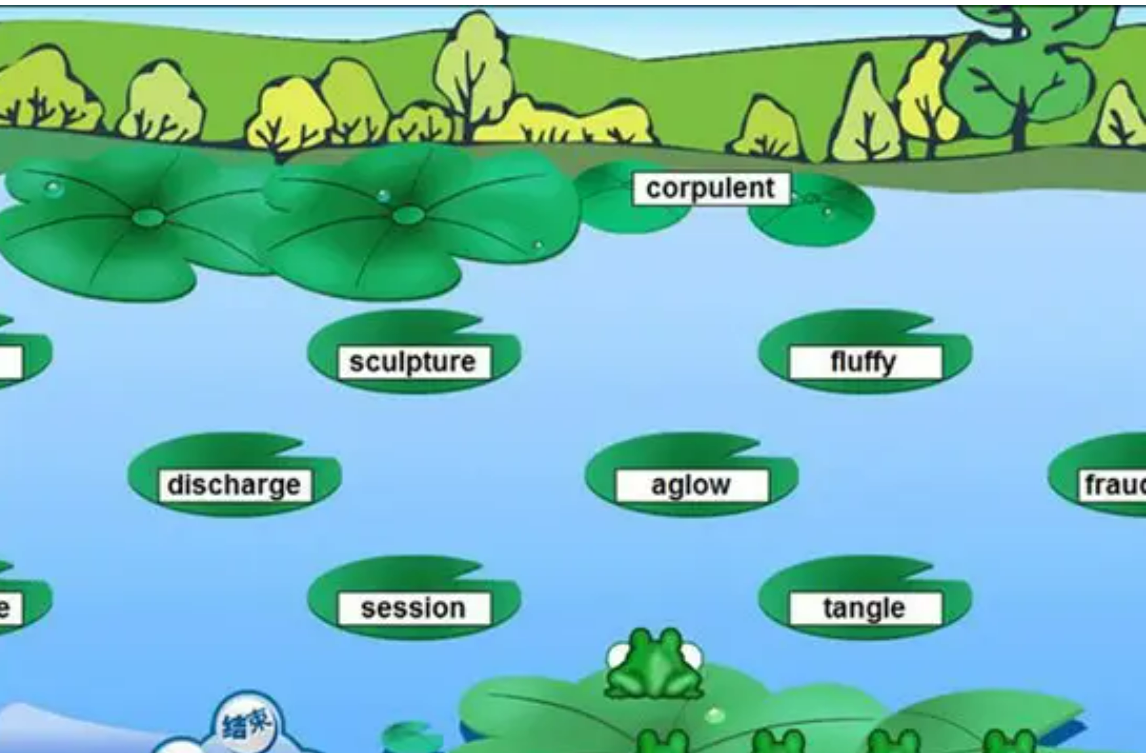






Wow Leah, it looks like you've done a great job introducing this tool. I have the same experience as you playing the little frog game in the primary school hhh. I really enjoyed it. So Wordwall might be a good tool for me to help my students experience the similar game. Thank you!
ReplyDelete