Wordwall——Create your own classroom game in just a few minutes!😯
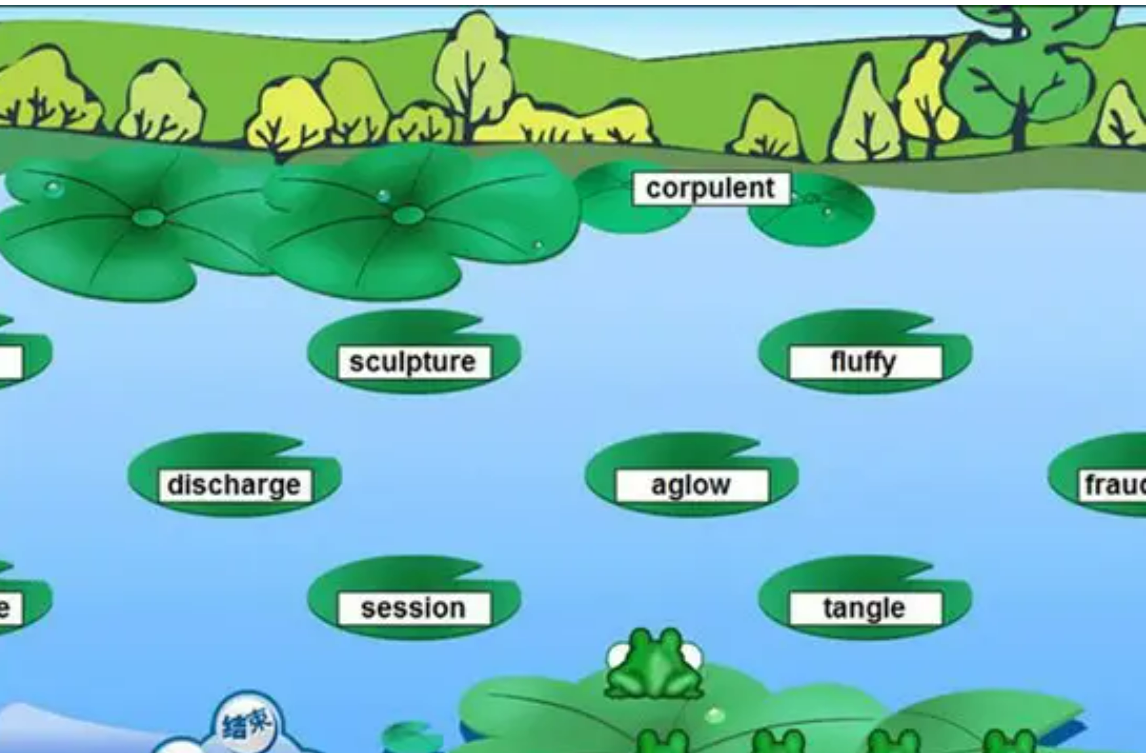
Hi guys! Welcome back to Explore English Teaching with Leah! Before we start our adventure, let me ask you a question. Do you like playing games? have you ever played an English learning game? Personally, I remember when I was younger, a popular game for young children in computer classes was a spelling game. There was a picture of a little frog trying to cross a river and to do so the students had to spell the letters on a lotus leaf and for each correct spelling, the frog could jump forward one lotus leaf until they got all the words right. It is certainly the most fun for the students to learn new words in a game! Although the children enjoy the frog game, it can be boring to use the same game all the time. Now, however, teachers can create their own games online through the website. Today we will take a look at a fantastic game-making website: Wordwall. 👉Click here for a first glimpse https://wordwall.net/ Wordwall is an online game creation site where teachers ca...





